
Podcasting on Youtube: Everything You Need to Know

conSo, you’ve decided to start a podcast. That’s great! Podcasting is a fun and engaging way to share your thoughts and ideas. But before you can start recording, there are a few things you need to know.
In this blog post, we’ll walk you through everything you need to start podcasting on YouTube. We’ll cover equipment, software, and best practices for recording and publishing your podcast. Let’s get started!
Learn how to obtain self-employment insurance in your field:
Freelance Disability Insurance | Freelance Ghost Insurance | Freelance Workers Comp Insurance | Freelance Critical Illness Insurance | Freelance E&O Insurance | Freelance Airbnb Host Insurance | Freelance Commercial Auto Insurance | Freelance Commercial Property Insurance | Freelance Utah Home Insurance | Freelance Amazon Flex | Freelance Carpet Cleaning Insurance | Freelance Window Cleaner Insurance | Freelance Pressure Washer Insurance | Freelance Electrician Insurance | Freelance Mechanic Insurance | Freelance Junk Removal Insurance | Freelance Bartender Insurance | Freelance Hair Stylist Insurance | Freelance Barber Insurance | Freelance Taskers Insurance | Freelance Web Designer Insurance | Freelance Doordash Driver Insurance | Freelance Uber Driver Insurance | Freelance Plumber Insurance | Freelance Writer Insurance
Which Is Better for Your Business: A Podcast or YouTube Channel?
If you’re considering starting a podcast or YouTube channel for your business, you might wonder which one is better. The answer, of course, depends on your business goals and objectives. So let’s look at the pros and cons of each so that you can make an informed decision about which is right for you.
Podcasts vs. YouTube Channels: Which Is Better for Your Business?

Podcasts
Pros:
1. Podcasts are portable, meaning people can listen to them while doing other things like driving, exercising, or doing chores around the house.
2. They’re also easy to produce; you only need a quality microphone and some software to edit your episodes.
3. Podcasts are a great way to build thought leadership and establish yourself as an expert in your industry.
4. You can use podcasts to generate leads by offering listeners a freebie or coupon code in exchange for their email addresses.
Cons:
1. Unlike YouTube videos, podcasts can’t be watched; they can only be listened to. Unfortunately, this means you miss out on the visual elements that can be important in building a connection with your audience.
2. It can be challenging to stand out in the crowded podcast marketplace unless you have a unique angle or approach.
YouTube Channels
Pros:
1. YouTube is the second largest search engine in the world, so it’s easy to get in front of potential customers who are already looking for what you have to offer.
2. People love watching videos; according to one study, online video accounts for 74% of all internet traffic. Thanks to sites like YouTube, people are used to consuming video content regularly.
3. Videos are highly shareable, so if someone enjoys your content, they’re likely to share it with their friends and followers, which helps you reach an even larger audience.
4. You can include calls to action in your videos, encouraging viewers to visit your website or sign up for your email list.
Cons:
1. Producing high-quality videos takes time and effort; it’s not something you can whip up on a whim. You’ll need to invest in some quality equipment and editing software if you want your videos to look professional.
2. You need to be comfortable being on camera; if not, it will show in your videos and turn viewers off.
Starting a YouTube Channel – Podcasting on Youtube
1) Choose Your Topic.
As with starting a podcast, choosing your topic is the first step in creating a YouTube channel. What are you passionate about? But, also consider what you want to consider. What do you have expertise in? Once you know what kind of videos you want, move on to the next step.
2) Set Up Your Recording Equipment.
You’ll need a camera and some editing software. If you don’t have a fancy DSLR camera, that’s okay! You can use the camera on your smartphone or a regular point-and-shoot camera. As for editing software, again, there are many different options, ranging from free (like iMovie) to expensive (like Adobe Premiere Pro). Find something that works for you and that you’re comfortable using.
3) Create Your Videos.
Now it’s time to start creating videos! First, film yourself talking about your chosen topic or whatever you want to make videos about. Remember to keep them under 10 minutes long so people will watch them all through (unless your video is part of a series). Once you have all your footage filmed, it’s time to edit it into a cohesive video. Finally, add any graphics or overlays you want and export your final video.
4) Upload Your Videos.
The final step is uploading your videos onto YouTube (or wherever else you want to host them). Create eye-catching thumbnails and write engaging descriptions for each of your videos so people will click on them when they see them in their feeds. Then sit back and watch as people start subscribing to your channel!
Why is podcasting a great way to build an audience? Podcasting on Youtube
In today’s business landscape, having a solid online presence is more important than ever. One of the best ways to build an audience and grow your business is by starting a podcast. Here are three reasons why podcasting is such an effective marketing tool.
Podcasts are intimate.
People listen to a podcast, usually while commuting, working out, or taking care of other tasks around the house. This means that they’re less likely to be distracted and more likely to be fully engaged with the content. As a result, podcasts create a stronger connection between the host and the listener.
Podcasts are shareable.
Listeners can easily share podcasts with their friends and family members, which helps to grow your audience organically. In addition, if you include links to your website or social media accounts in your show notes, listeners can connect with you online.
Podcasts are versatile.
You can use podcasts to promote your products or services, generate leads, or build brand awareness. No matter your goals, there’s a way to use podcasts to achieve them.
Consider starting a podcast if you’re looking for a new way to develop brand awareness. Podcasts are intimate, shareable, and versatile—three qualities that make them an ideal marketing tool. With podcasts, you can build a stronger connection with your audience and achieve your business goals.
Video Podcast vs. Audio Podcast: Which one is better?
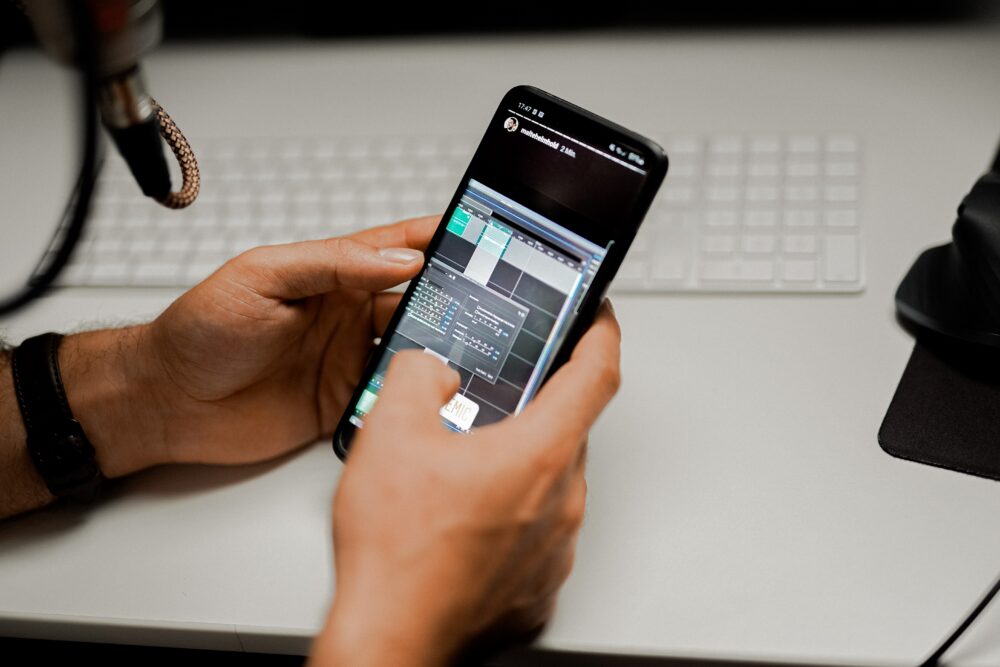
Audio podcasts.
The main advantage of an audio podcast is that it’s easier and less expensive to produce than a video podcast. You only need a decent microphone, some recording software, and a quiet place to record. You also don’t have to worry about what you look like on camera, which can be a plus if you’re not photogenic or camera-shy.
However, audio podcasts do have some disadvantages. First, people are generally more drawn to visuals than audio alone. A study by HubSpot found that 66% of people would rather watch a video than read text, even if that video is only 30 seconds long. That means you might have a more challenging time getting people to listen to your audio podcast than watching your video podcast.
Additionally, keeping people’s attention for more than a few minutes can be challenging without visuals. So your audio podcast episodes must be short if you want people to stick with them until the end.
Video podcasts.
The most significant advantage of video podcasting is that people are likelier to watch it than listen to an audio podcast. Remember that study we mentioned earlier? It found that 66% of people would rather watch a video than read the text for videos only 30 seconds long. Imagine how much higher that number would be for 20 minutes, 30-minute, or even hour-long videos!
But there are also some disadvantages to consider. First, as mentioned before, videos are more expensive and time-consuming than audio podcasts. You’ll need podcast equipment like cameras, lighting, and editing software—and someone who knows how to use all those things!
Additionally, unlike with an audio podcast, people can see you on camera. That means they’ll judge you not only on what you’re saying but also on your appearance and body language. If you’re not comfortable being on camera or don’t have the budget to hire someone who is, then a video podcast might not be the right choice for you.
Youtube Podcasting: An Overview
Podcasting has become a popular way to consume content, and YouTube has become a popular platform for hosting podcasts.
A podcast on YouTube refers to creating and distributing audio or video content via the internet using the YouTube platform. Podcasts are typically uploaded as video podcast episodes, and users can subscribe to a podcast channel to receive new content as it is released.
To start your podcast, you must create audio or video content and upload it to YouTube. You can record podcast audio files using a microphone and video using a webcam or professional camera. Once you have registered your content, you must edit it and add any additional features, such as music or sound effects. Once your content is ready, you can upload it to YouTube and create a channel for your podcast.
Benefits of Podcasting on Youtube
Podcasting has become an increasingly popular way to consume content, and YouTube is one of the best platforms for hosting and distributing podcasts. If you’re considering starting a podcast or looking for a new platform to host your existing podcast, here are five benefits of using YouTube that you should consider.
1. Increased discoverability.
When you host your podcast on YouTube, it becomes discoverable to the millions of people who use the platform daily. In addition, you can leverage YouTube’s algorithm to help people find your podcast through suggested videos and related content, which will help you grow your audience.
2. Access to a wide range of features.
YouTube provides podcasters with a wide range of features to enhance their show. For example, you can add timestamps to your episodes so viewers can easily skip to the parts they’re interested in. You can also add chapter markers, making it easy for listeners to navigate through longer episodes. You can also take advantage of YouTube’s transcription service to automatically generate transcripts of your attacks, which can be helpful for SEO purposes or for providing accessible content for those who are hard of hearing.
3. An engaged community.
YouTube has an active and engaged community of users who are passionate about consuming video content. So if you produce high-quality episodes, you’re more likely to build up a dedicated following of fans who regularly tune in to see new episodes. This contrasts with other podcasting platforms, where building an engaged community around your show can be difficult.
4. The ability to make money from your podcast.
YouTube provides podcasters with podcast monetization opportunities through ads, sponsorship deals, and Patreon integration. This means that if you can grow a sizeable audience for your show, you could eventually start generating some income from your podcasting efforts. In contrast, most other podcasting platforms do not offer any way for podcasters to monetize their content.
5. A comprehensive analytics suite.
YouTube provides podcasters with access to detailed analytics about their show’s performance. This information can help you understand your show’s performance and find ways to improve it. For example, you can use YouTube’s analytics data to see how many people are subscribing to your channel, how long they’re watching each episode, and what parts of each episode are driving the most engagement. You can also track where your traffic is coming from to understand better which marketing efforts result in the most listeners tuning in to your show.
How to Start a Podcast on YouTube
A podcast is a great way to get your voice heard and connect with an audience, and starting a podcast on YouTube is a great way to reach even more people. You can use YouTube to host your podcast episodes, and you can also use it to promote your podcast and build an audience. Here’s how to get started.
1) Choose your topic.
The first step in starting a podcast is to choose your topic. Your podcast can be about anything you’re passionate about or consider attractive to others. Once you decide on an issue, you can start planning your episodes.
2) Set up your equipment.
The next step is to set up your equipment. You’ll need a microphone and recording software. You can use Garageband or Audacity, which are both free programs. You’ll also need a quiet place to record without any background noise.
3) Record and edit your episodes.
Once you have your equipment set up, you can start recording your episodes. When you’re finished recording, edit your episodes for quality control. This includes trimming dead space, adding intro and outro music, and adding sound effects.
4) Upload your episodes to YouTube.
The next step is uploading videos to YouTube. You can create a new video for each episode and then upload the video file to YouTube. Be sure to add keywords and tags so that people can easily find your podcast when they’re searching for it online.
5) Promote your podcast.
Once you have everything set up, it’s time to start promoting your podcast so that people will listen to it! You can promote your podcast on social media, in forums, other podcasts, and anywhere else where potential listeners might see it. The key is to get the word out there and make it easy for people to find and subscribe to your podcast.
What do you need to start Podcasting on Youtube?
If you’re considering starting a podcast, YouTube can be a great platform to host your show. Here’s what you need to get started:
1. A microphone.
This is perhaps the most critical piece of equipment you’ll need for your podcast. A good quality microphone will help ensure your audio is clear and professional.
2. An audio interface.
This is what you’ll use to connect your microphone to your computer. Again, a good audio interface will help ensure high-quality audio.
3. Headphones.
You’ll need a good pair of headphones to monitor your audio while recording. This way, you can be sure that everything sounds good before you hit the “publish” button.
4. A quiet room.
You’ll want to find a place to record your podcast free from outside noise distractions. This way, you can focus on delivering great content without worrying about background noise.
5. Video editing software.
If you plan on including video in your podcast, you’ll need some essential video editing software. This will allow you to put together your episodes in a professional-looking way.
How to make your first youtube podcast episode?

Here are some tips to help you get started:
1. Choose a topic and title for your episode.
When you’re ready to make your first episode for a youtube podcast, there are a few things to keep in mind. First, choose a topic you’re passionate about and think will appeal to your audience. Then, come up with a catchy title that accurately reflects the content of your episode. Once you have your topic and title sorted out, it’s time to start planning your podcast.
Decide how long you want your episode to be and what format it will take. Will you be talking to guests? Will you be incorporating music or other audio elements? If you’re new to podcasting, a few youtube tutorials can help you get started. Remember to be creative, have fun, and engage with your listeners!
2. Write a script or outline for your episode.
If you’re considering starting a podcast, choose a topic. Once you’ve decided on a case, the next step is to write a script or outline for your first episode. This will help you stay focused and on track while you’re recording. When writing your script or outline, introduce yourself and your youtube channel. Then, briefly overview the topic you’ll discuss in the episode.
After that, dive into the main content of the episode. Give them time to introduce themselves and share their thoughts if you have any special guests. Finally, wrap up the episode with a summary of the main points covered. By following these steps, you can create an informative and engaging youtube podcast that will resonate with your audience.
3. Record your episode.
Now that you’ve written your script, it’s time to record your podcast! To do this, you’ll need to capture your audio using a microphone and combine it with any video files you might want to use. You can either record your audio and video separately or use a screen-recording tool to capture both at the same time.
Once you have all of your materials, it’s time to start recording! Remember to speak slowly and clearly and maintain a consistent volume throughout the podcast. If you make any mistakes, don’t worry – you can always edit the recording later.
4. Edit your episode.
After you’ve recorded your podcast content, it’s time to edit it. This can seem daunting, but with a few simple steps, you can quickly get your podcast edited and ready to upload.
- First, open your video file in your editing software of choice.
- Then, use the audio editing tools to remove unwanted noise or pauses.
- Next, add any intro music or intro/outro watermarks that you want to use.
- Make sure your youtube video content is edited professionally.
- Finally, export the file as an mp4 or other video format compatible with youtube.
Now you’re ready to upload your first youtube podcast episode!
5. Upload on your Youtube account.
After you have finished editing your first podcast episode, uploading it to youtube is the next step. First, you must create a channel if you do not already have one. Then, you can upload your podcast video to youtube. Add tags and a description so people can easily find your podcast. You may also want to add a background image to make your channel more visually appealing. Once you have uploaded your podcast, you can promote it to grow your audience.
5 Top Tips to Get Your Youtube Podcasts Noticed
If you pour your blood, sweat, and tears into creating high-quality podcast episodes only to have them go unnoticed, it can feel like you’re shouting into the void. But don’t give up hope just yet! There are things you can do to help get your podcasts in front of more people with some small business marketing strategies.
Here are 5 top tips to promote your podcasts:
1. Optimize your videos for SEO.
Like with any other type of content, if you want your podcasts to be seen by as many people as possible, you need to optimize them for SEO. Please research which keywords are most relevant to your podcast content and sprinkle them throughout your titles, descriptions, and tags.
2. Create eye-catching thumbnails and titles.
When potential listeners scroll through their YouTube feed, you want your episodes to stand out and grab their attention. So invest some time creating visually appealing thumbnails and exciting titles to make people want to click on your videos.
3. Embed your episodes on your website or blog.
If you have a platform outside of YouTube to share your podcast episodes, take advantage of it! By embedding your episodes on your website or blog, you’ll make them more accessible to potential listeners and help increase traffic to your YouTube channel.
4. Leverage social media.
Social media is a powerful tool that can help you promote almost anything, including your YouTube podcasts! Post links to your latest episodes on your social media channels and encourage your followers to listen and subscribe.
5. Collaborate with other YouTubers.
One great way to get more eyes on your YouTube podcast is to collaborate with other YouTubers with complementary content. For example, you can promote each other’s content across social media channels, cross-promote in each other’s videos, or even guest star on each other’s podcasts. Whatever route you decide to go, collaborating with others is a great way to reach new audiences.
7 Tips for growing your podcast audience on YouTube
If you want to grow your audience, YouTube is one of the best places to start. With over 2 billion users worldwide, YouTube offers a vast potential audience for your podcast. But how do you ensure that your podcast stands out from the millions of other videos on YouTube? And how do you ensure that people keep watching (and subscribing) after they’ve started following your show?
Here are seven tips to help you grow your podcast audience on YouTube:
1. Optimize your video titles and descriptions. Use keywords and phrases people are searching for to ensure your videos come up in relevant searches.
2. Create transcripts of your episodes and make them available as a resource for viewers. This way, people can follow along with the audio and get additional information about the topics you’re discussing.
3. Utilize Closed Captioning (CC) to make your videos accessible to a broader audience. This is especially important if you publish episodes in multiple languages.
4. Engage with other YouTubers in your niche. Collaborate with other podcasters or channels that cover similar topics to yours. This will help expose your show to new audiences and vice versa.
5. Use end screens and annotations to promote your podcast on other platforms (such as iTunes or Spotify) or encourage viewers to subscribe to your channel.
6. Regularity is critical when growing any online audience, so stick to a strict uploading schedule. This will help build viewer trust and loyalty over time.
7. Finally, be engaging! Respond to comments left by viewers, ask questions, and get involved in the YouTube community related to your niche (whether through comment threads, forums, or live chats). The more active you are, the more likely people will stick around and watch your show.
The Different Types of Podcast Platforms
1. Apple Podcasts
If you have an iPhone, chances are you’re already using Apple Podcasts (formerly known as iTunes). Apple Podcasts is pre-installed on all iOS devices and offers features such as syncing across devices, CarPlay support, and integration with Siri. One downside of Apple Podcasts is that it can be challenging to find new podcasts to listen to; however, using other Apple products and services can be a convenient option.
2. Spotify
Spotify is a music streaming service that also offers podcasts. It’s convenient if you’re already using Spotify for music; however, it can be more challenging to find specific episodes on Spotify than on other podcast platforms. In addition, Spotify doesn’t offer some standard features on other podcast platforms, such as variable playback speed and chapter markers. Nevertheless, it’s worth considering if you’re already a Spotify user.
3. Stitcher
Stitcher is a popular option for Android users; however, it’s also available on iOS and web browsers. It offers features such as integrating Amazon Alexa and Sonos devices, car playback control,s and creating custom playlists. One downside of Stitcher is that many users find the ads between episodes intrusive; however, an ad-free version is available for purchase.
4. Pocket Casts
Pocket Casts is one of the most popular cross-platform podcast apps, and for a good reason. It has a sleek interface and essential features like variable playback speed, cloud storage, filters, and custom playlists. Pocket Casts isn’t free like other podcast apps; however, many users feel it’s worth the price.
5. RadioPublic
RadioPublic is a free, open-source podcast app with an emphasis on discovery. It offers features such as listener Analytics (so you can see how people are finding and listening to your podcast), automatic transcription (so you can create written versions of your episodes), and integrations with popular social media platforms. RadioPublic doesn’t have all the bells and whistles of some other podcast apps; however, it’s an excellent option to explore if you’re starting with podcasts.
Wrapping up – Podcasting on Youtube
Now that you know about youtube podcasting and why it’s a great idea for building an audience, what are you waiting for? Go out there and start your channel! Check out our other blog posts if you need more online business ideas. Happy podcasting!





